The Sony CDP-CX355 is a 300-disc CD changer that was a popular choice for audiophiles and music lovers looking for a compact yet highly functional way to store and play a large number of CDs. Like any older mechanical device, it can experience issues over time, including problems with the bearings that allow the disc tray and mechanism to function smoothly. If you’re facing issues with skipping, stuck trays, or unusual noise from the Sony CDP-CX355, it’s possible that the bearings have worn out or become dirty. Replacing these bearings can restore the player to its former smooth, quiet operation.
Here’s a step-by-step guide on the Sony CDP-CX355 bearing replacement process and the issues related to it:
Why Bearings Matter in the Sony CDP-CX355
The CD mechanism in the Sony CDP-CX355 uses a series of rotating parts, including motors and mechanical arms that load, unload, and rotate the CDs. Bearings are essential components in ensuring these parts move smoothly without excessive friction. Over time, bearings can wear out, leading to:
- Sticking trays or slow movement.
- Unusual grinding or squealing noises.
- CD loading failures, where the tray might not align correctly to play the discs.
- Skips or jerks during playback due to uneven or rough motion.
Tools You Will Need
Before starting the bearing replacement, make sure you have the following tools and materials:
- Replacement bearings (specific to your model or size compatible with the CD mechanism).
- Screwdrivers (flat-head and Philips).
- Small plastic pry tools for gently opening the casing.
- Lubricant (preferably a light synthetic grease for smooth operation).
- Cleaning cloths and isopropyl alcohol to clean parts before reassembly.
- Tweezers or small pliers to handle tiny components.
Step-by-Step Guide to Bearing Replacement
- Unplug the Unit: Ensure that the Sony CDP-CX355 is unplugged from the power source to avoid any electrical hazards while working.
- Remove the Top Panel: Using a Phillips screwdriver, carefully remove the screws securing the top panel of the CDP-CX355. Be gentle while prying open the casing, as the plastic tabs can break easily. Set the top panel aside.
- Access the CD Mechanism: After removing the top panel, you will see the internal CD mechanism, including the motorized tray, the disc-loading system, and the bearings. Identify the components that need replacement—this will likely be the tray guide rails, disc carousel, and possibly some small gears.
- Locate the Bearings: The bearings in the Sony CDP-CX355 are usually located on the rotating parts of the tray and carousel. These are typically small ball or roller bearings that allow the trays to slide in and out. Depending on the problem, you may need to replace one or more of these bearings.
- Remove the Old Bearings: Using tweezers or pliers, carefully remove the worn-out bearings. You may need to use a small flat-head screwdriver or pry tool to loosen them if they are tightly fixed in place. Be sure to note their orientation and position for reinstallation.
- Clean the Mechanism: Before installing the new bearings, clean the surrounding area with a cloth and isopropyl alcohol to remove any accumulated dust, grease, or debris. This ensures that the new bearings are not subjected to unnecessary friction or wear.
- Install the New Bearings: Take the new bearings and install them in the same location and orientation as the old ones. If you are unsure about the exact size, check the original bearings’ dimensions or look for compatible replacements from a reputable source. Use a small amount of lubricant or synthetic grease on the new bearings to ensure smooth operation.
- Reassemble the CDP-CX355: After installing the new bearings, carefully reassemble the Sony CDP-CX355 in reverse order. Make sure all parts are aligned correctly, especially the tray and carousel mechanism, to avoid misalignment during operation.
- Test the Mechanism: Plug the unit back in and test it. Play a few discs and observe the tray’s movement. Ensure that the mechanism slides smoothly, there is no skipping, and the noise is minimal. If the operation is still not smooth, check to see if any other components, such as gears or motors, need attention.
Tips and Troubleshooting
- Ensure Proper Bearing Size: Using the wrong size bearings can lead to further issues, so always verify compatibility with your CD changer model.
- Don’t Over-Grease: Applying too much lubricant can attract dust and dirt, which may worsen the problem in the long run. A small amount of grease on each bearing is usually enough.
- Regular Maintenance: After replacing the bearings, clean and lubricate the system regularly to maintain smooth operation and prevent future wear.
Conclusion
Replacing the bearings in your Sony CDP-CX355 is an effective way to resolve issues like stuck trays, skipping, and mechanical noise. With proper care, your CD changer can continue providing smooth, uninterrupted playback, even after many years of use. While the process requires some mechanical know-how and patience, it’s a manageable repair for anyone with a bit of experience in electronics maintenance. If you’re not comfortable performing the replacement yourself, consider seeking help from a professional technician to avoid any potential damage.


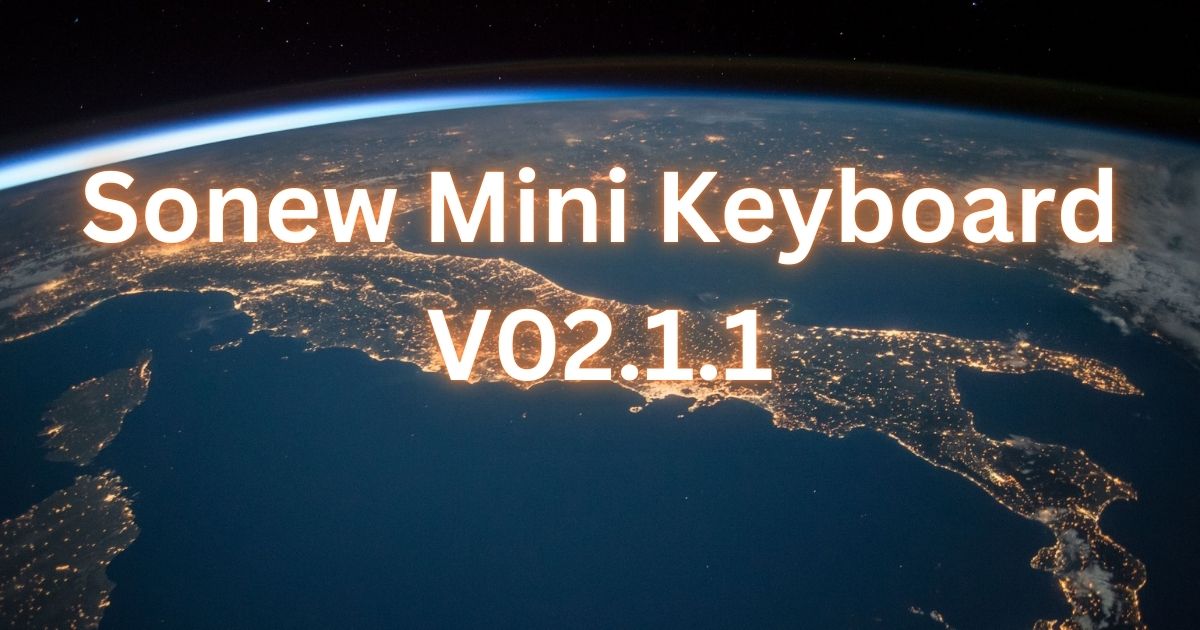

Post Comment