The Sonew Mini Keyboard V02.1.1 is a compact, wireless keyboard designed for portability and ease of use, ideal for users who need a small, functional input device for various devices like smartphones, tablets, smart TVs, or PCs. Its small form factor and versatility make it a convenient choice for those who want a space-saving keyboard for everyday tasks. However, like any electronic device, it may sometimes encounter issues, such as unresponsive keys or connectivity problems. Below is a comprehensive guide to understanding the Sonew Mini Keyboard V02.1.1, its features, and troubleshooting tips for common problems.
Key Features of the Sonew Mini Keyboard V02.1.1
- Compact Design:
- The Sonew Mini Keyboard V02.1.1 is known for its small size, making it ideal for on-the-go use. The keyboard is lightweight and easily portable, fitting comfortably in a backpack, briefcase, or even a large pocket.
- It features a QWERTY layout, which includes standard keys, along with function keys, making it suitable for typing, browsing, and controlling devices.
- Wireless Connectivity:
- The keyboard connects to your device via 2.4GHz wireless technology, ensuring reliable communication without the clutter of cables.
- Plug-and-play functionality is supported, allowing easy connection to compatible devices without the need for additional software or drivers.
- Compatibility:
- The Sonew Mini Keyboard V02.1.1 works with a variety of devices, including Android, iOS, Windows, and macOS. It can be used with smartphones, tablets, laptops, PCs, and even smart TVs, making it highly versatile.
- Some models may also feature media control buttons, enabling users to manage volume, playback, and more without switching apps or screens.
- Rechargeable Battery:
- The keyboard is powered by a rechargeable battery, which can be charged using a USB cable. This eliminates the need for disposable batteries and ensures an eco-friendly and cost-effective solution.
- Backlit Keys:
- One of the standout features of the Sonew Mini Keyboard V02.1.1 is its backlit keys. This feature allows users to type comfortably in low-light conditions, enhancing usability in dim environments.
- Multifunctional Use:
- The keyboard is often designed for multifunctional use, such as acting as a remote control for media devices or being a versatile tool for presentations, gaming, or typing on smart devices.
Troubleshooting Common Issues
While the Sonew Mini Keyboard V02.1.1 is generally reliable, users may occasionally face certain issues. Below are some common problems and solutions:
- Unresponsive Keys:
- Cause: This could be due to dirt or debris in the keys, low battery, or a temporary software issue.
- Solution:
- Clean the keyboard using a soft cloth and compressed air to remove any dust or dirt from the keys.
- Ensure the keyboard is fully charged or replace the batteries if they are non-rechargeable.
- Restart the device and reconnect the keyboard to ensure it is properly paired.
- Connection Problems:
- Cause: The keyboard may have trouble connecting to devices due to interference or incorrect pairing.
- Solution:
- Check if the keyboard is within the required range of the device (usually about 10 meters).
- Re-pair the keyboard by turning it off, waiting a few seconds, and then turning it on again to initiate a new connection.
- Ensure that the USB receiver (dongle) is securely plugged into the device and that no other wireless devices are interfering with the connection.
- Battery Drain or Charging Issues:
- Cause: The rechargeable battery may not be holding a charge properly, or the USB charging cable could be faulty.
- Solution:
- Try using a different charging cable and ensure that the USB port is functioning correctly.
- If the battery continues to drain quickly, the battery might be nearing the end of its lifespan, and replacing it may be necessary.
- Backlight Not Working:
- Cause: The backlight may not work due to low battery, malfunctioning backlight settings, or an issue with the keyboard’s firmware.
- Solution:
- Check the keyboard’s settings to ensure the backlight is enabled.
- Charge the keyboard fully and check if the backlight turns on when the device is powered up.
- If the issue persists, try resetting the keyboard to default settings.
- Typing Lag or Delay:
- Cause: Wireless interference, low battery, or issues with the connected device’s Bluetooth may lead to delayed typing.
- Solution:
- Move the keyboard closer to the device to reduce interference.
- Ensure the device’s Bluetooth or USB port is working correctly.
- Replace the keyboard’s battery or recharge it to see if the issue is related to power.
General Tips for Optimal Performance
- Charge Regularly: Ensure the Sonew Mini Keyboard V02.1.1 is regularly charged to avoid power-related issues and to keep it functioning at peak performance.
- Store in a Safe Place: To prevent damage, store the keyboard in a safe, dry place when not in use, especially when traveling.
- Use in Well-Ventilated Areas: Avoid using the keyboard in places where excessive moisture, heat, or dust can affect its functionality.
- Check Compatibility: Before using with a new device, ensure the Sonew Mini Keyboard is compatible with the operating system version of the device.
Conclusion
The Sonew Mini Keyboard V02.1.1 offers an excellent blend of functionality, portability, and ease of use. Whether you’re controlling a media center, using it for work, or simply typing on your smartphone or tablet, this compact wireless keyboard is designed to provide a hassle-free experience. By following the troubleshooting tips outlined above and maintaining the keyboard properly, you can enjoy reliable performance and comfort.
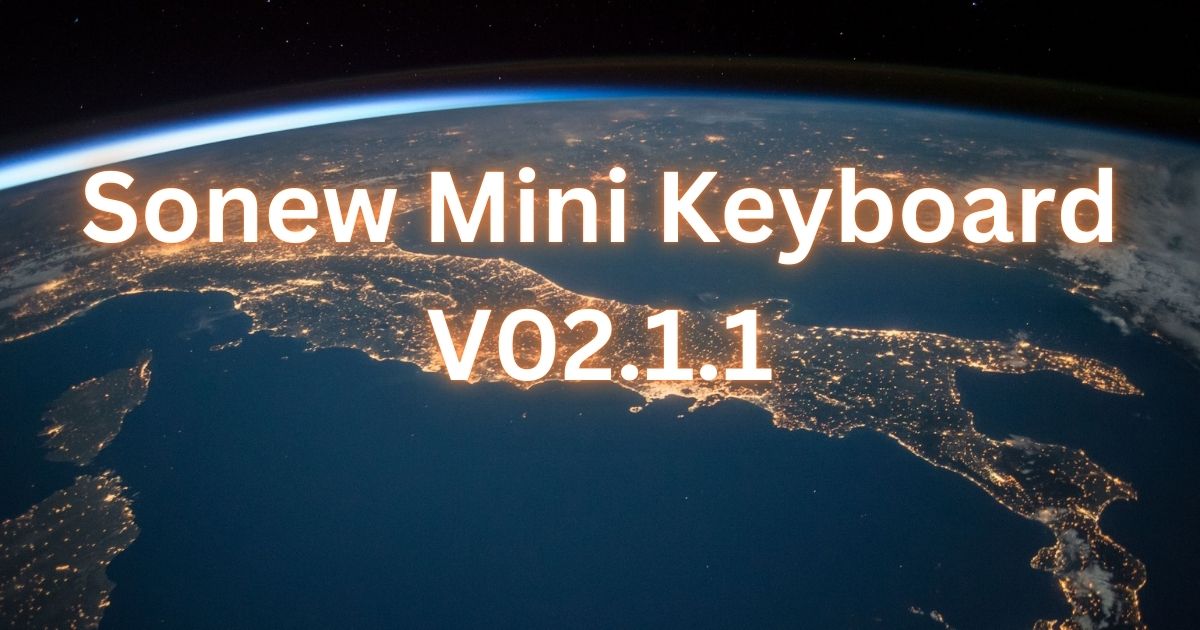


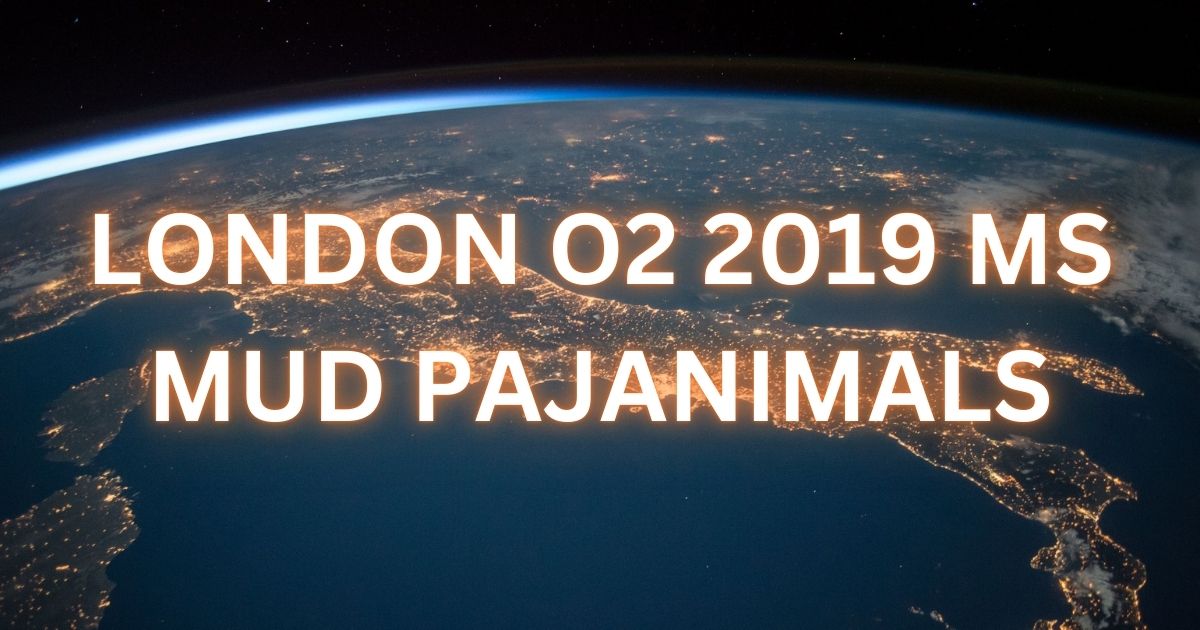
Post Comment