The Realme X7 5G is a mid-range smartphone that offers impressive features, including 5G connectivity, a vibrant AMOLED display, and a robust MediaTek Dimensity 800U processor. However, users have reported several common issues that can affect the overall user experience. Below is an overview of these problems along with potential solutions:
1. Battery Drain Issues
Symptoms: Users experience rapid battery depletion, even during moderate usage.
Potential Causes:
- High screen brightness settings.
- Background applications consuming power.
- Outdated software leading to inefficiencies.
Solutions:
- Reduce screen brightness and disable auto-brightness.
- Close unnecessary background apps.
- Update the device to the latest software version.
- Enable power-saving modes when necessary.
2. Overheating Concerns
Symptoms: The device becomes excessively warm during use, especially when gaming or using 5G networks.
Potential Causes:
- Prolonged use of resource-intensive applications.
- Environmental factors, such as high ambient temperatures.
- Using the phone while charging.
Solutions:
- Avoid using the device while charging.
- Take regular breaks during intensive tasks to allow the device to cool.
- Remove any protective case that may trap heat.
- Ensure the device is updated, as software updates often include performance optimizations.
3. Connectivity Problems
Symptoms: Issues with Wi-Fi, Bluetooth, or 5G connectivity, such as frequent disconnections or inability to connect.
Potential Causes:
- Software glitches affecting network modules.
- Interference from other electronic devices.
- Incorrect network settings.
Solutions:
- Toggle airplane mode on and off to reset connections.
- Restart the device to refresh network settings.
- Forget and reconnect to Wi-Fi networks or Bluetooth devices.
- Check for software updates that may address connectivity issues.
4. Performance Lag and App Crashes
Symptoms: The device exhibits sluggish performance, and applications may crash unexpectedly.
Potential Causes:
- Insufficient RAM management.
- Corrupted app data or cache.
- Software bugs.
Solutions:
- Clear app cache and data for affected applications.
- Uninstall and reinstall problematic apps.
- Limit the number of active background processes.
- Perform a factory reset if issues persist, after backing up important data.
5. Display Flickering or Color Issues
Symptoms: Users report flickering or color distortions on the AMOLED display.
Potential Causes:
- Software glitches or display driver issues.
- Hardware defects in the display panel.
Solutions:
- Check for software updates that may address display-related issues.
- Adjust screen settings, such as brightness and color modes.
- If the issue persists, contact customer support for potential hardware repair or replacement.
By addressing these common issues with the suggested solutions, Realme X7 users can improve their overall experience and enjoy the device’s full potential.
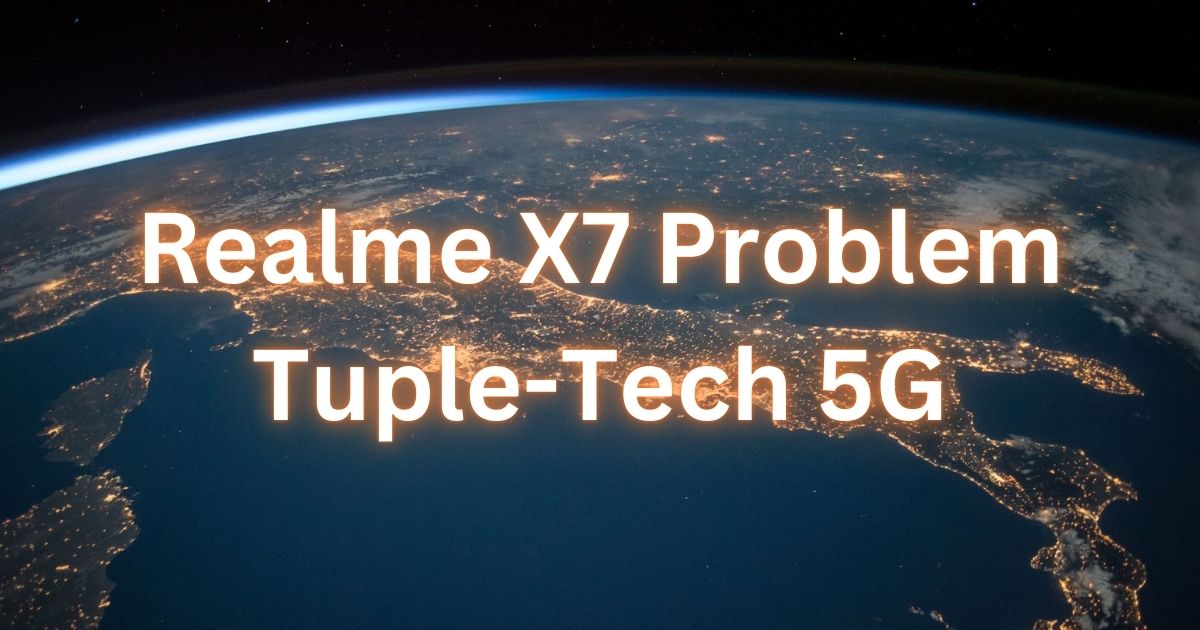


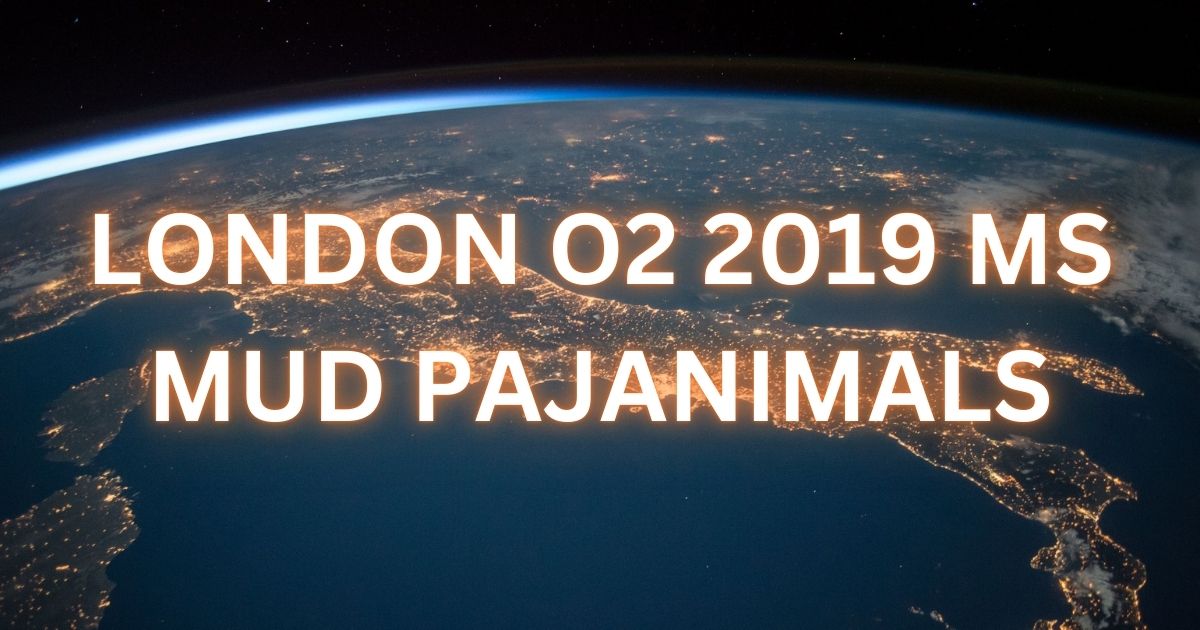
Post Comment