The API Key: network_errornetwork: getaddrinfo ENOTFOUND error in Unraid Connect is typically a network-related issue indicating that the system cannot resolve the hostname to access the required API. This issue can prevent Unraid from connecting to external services like remote access, notifications, or updates.
This article explores the potential causes of the error and provides solutions to resolve it.
What Causes the Error?
The error occurs when Unraid fails to resolve the DNS (Domain Name System) for the API endpoint. Common reasons include:
- Incorrect DNS Settings: The system may not have a properly configured DNS server.
- Internet Connectivity Issues: Unraid may not have a stable internet connection.
- Firewall or Network Restrictions: A firewall or network security setting may block outbound requests.
- API Key Issues: The API key may be misconfigured or invalid.
- Temporary Service Downtime: The remote service or API server may be unavailable.
How to Fix the Error
1. Verify Network Configuration
Ensure that Unraid is connected to a stable network.
- Check IP Configuration:
- Go to Settings > Network Settings in the Unraid GUI.
- Confirm that the correct IP, subnet mask, and gateway are configured.
- Test Connectivity:
- Use the ping tool in Unraid’s terminal to test internet access:
ping google.com - If the ping fails, troubleshoot your network connection.
- Use the ping tool in Unraid’s terminal to test internet access:
2. Update DNS Settings
Unraid relies on DNS servers to resolve hostnames. If the DNS is misconfigured, update it:
- Navigate to Settings > Network Settings.
- Set the DNS Server to reliable options such as:
- Google DNS:
8.8.8.8and8.8.4.4 - Cloudflare DNS:
1.1.1.1and1.0.0.1
- Google DNS:
- Apply the changes and reboot Unraid.
3. Verify API Key Configuration
- Check the API key in Unraid Connect Settings.
- If invalid, re-enter the API key or regenerate it from the Unraid Connect portal.
- Ensure the key matches the configuration in your account.
4. Test DNS Resolution
Use Unraid’s terminal to test DNS resolution:
nslookup example.com
- If this fails, confirm your DNS server settings or try a different network.
5. Check Firewall or Security Rules
- Ensure that your router or firewall isn’t blocking Unraid’s outgoing traffic.
- Add rules to allow Unraid to communicate on required ports.
6. Confirm API Server Availability
The issue may be due to temporary downtime on the remote server.
- Check the status of the API service (if available).
- Wait and retry the operation later if the service is down.
7. Restart Unraid and Network Devices
Sometimes, simply restarting Unraid and network devices can resolve temporary issues.
- Restart your Unraid server.
- Reboot your modem and router to refresh the connection.
Preventing Future Errors
- Use Reliable DNS Servers: Always configure Unraid with reliable and fast DNS servers.
- Monitor Network Health: Ensure your network is stable and free of packet loss.
- Keep Unraid Updated: Regularly update Unraid to ensure compatibility with external APIs.
- Document API Keys: Maintain a secure record of API keys to prevent misconfiguration.
Conclusion
The API Key: network_errornetwork: getaddrinfo ENOTFOUND error in Unraid Connect is usually caused by network or DNS issues. By verifying your network settings, updating DNS configurations, and ensuring proper API key setup, you can resolve the error and restore full functionality to your Unraid server.
If the issue persists, contact Unraid support or check for known service outages.
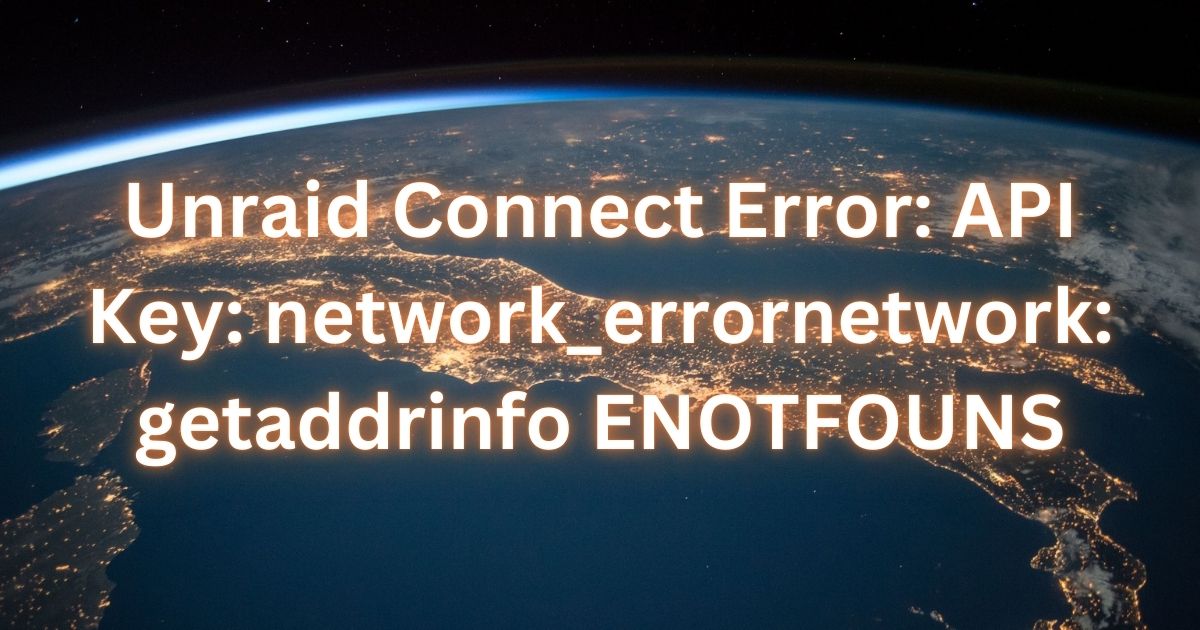


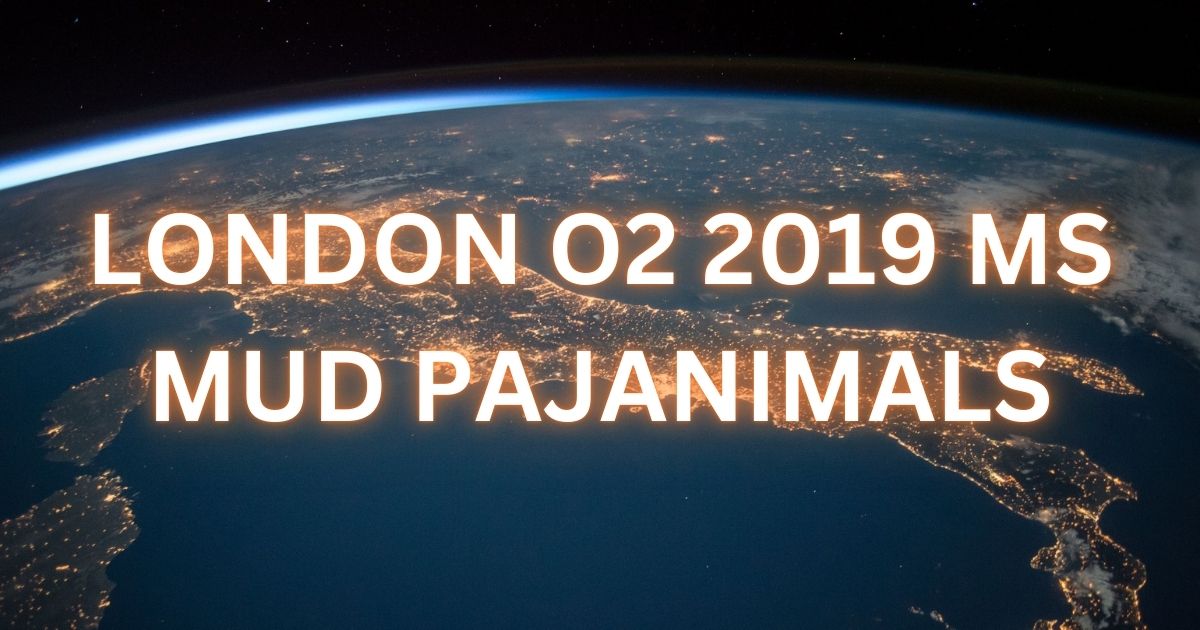
Post Comment