To generate a list of files within an unassigned folder on your Unraid server, follow these steps using the command line interface (CLI):
1. Accessing the Command Line Interface (CLI)
- Open the Terminal: In the Unraid web interface, click on the terminal icon in the top-right corner to open a command line session.
- Identify the Unassigned Device: If using the
Unassigned Devicesplugin, check the mount point of your unassigned device, typically found under/mnt/disks/. For instance, if your device is namedMyDisk, the path would be/mnt/disks/MyDisk/.
2. Listing Files in the Unassigned Folder
- Basic Listing: To display the files and directories in the unassigned folder, use:
ls /mnt/disks/MyDisk/ - Detailed Listing: For a more detailed view, including file permissions, sizes, and modification dates, execute:
ls -la /mnt/disks/MyDisk/ - Recursive Listing: To list files and subdirectories recursively, run:
ls -R /mnt/disks/MyDisk/
3. Saving the File List to a Text File
To save the list of files for printing or further analysis:
- Navigate to the Desired Directory: Change to the directory where you want to store the file list:
cd /mnt/user/YourShare/ - Execute the Command to Save the List:
ls -laR /mnt/disks/MyDisk/ > unassigned_files_list.txtThis command generates a file namedunassigned_files_list.txtwith a detailed list of files from the unassigned device.
4. Accessing and Printing the File List
- Via Unraid Web Interface: Navigate to the share where the
unassigned_files_list.txtfile is saved, download it, and open it using a text editor for printing. - Network Share: If you have network access to your Unraid shares, locate the file on your local machine, open it, and print it.
Additional Considerations
- Permissions: Ensure you have the necessary permissions to access and list files in the unassigned device.
- Unassigned Devices Plugin: The plugin helps you manage drives outside the Unraid array by allowing you to mount and share unassigned drives for easy access.
By following these steps, you can efficiently list and save the files from an unassigned folder on your Unraid server, enabling better management and documentation.


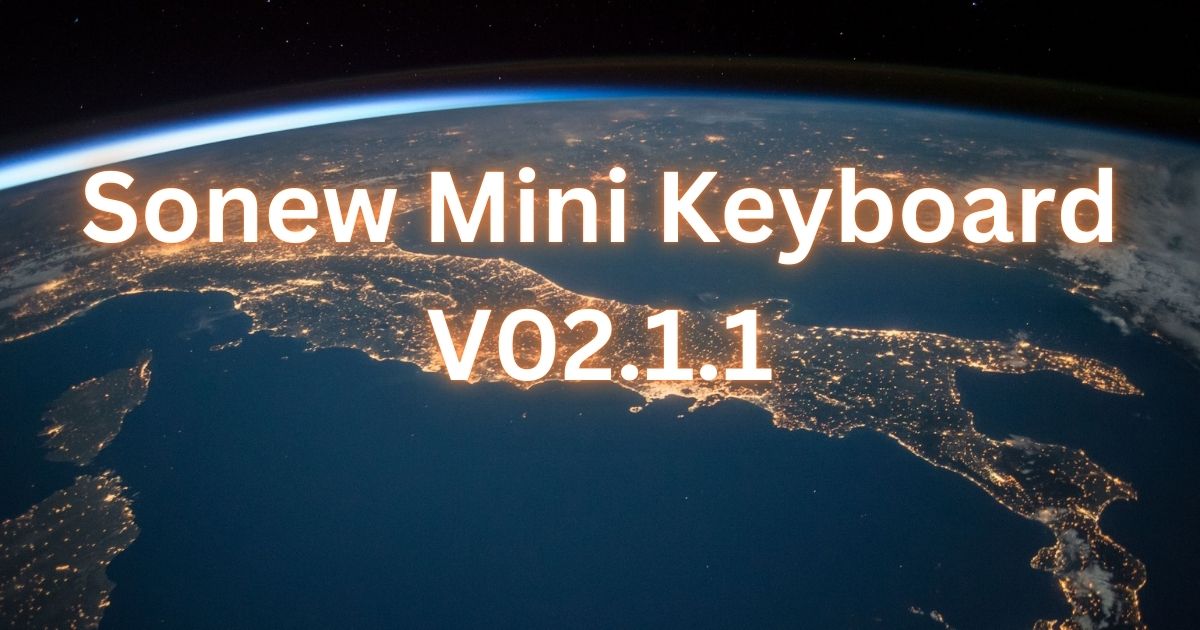

Post Comment