The Sony A90K 48″ OLED TV is a premium display offering remarkable picture quality, but like all OLED screens, it is susceptible to the risk of burn-in over time, especially with static images or extended periods of displaying high-contrast content. Fortunately, there are several strategies and features built into the A90K to help minimize and potentially fix burn-in issues.
Understanding Burn-In on OLED Screens
Burn-in, or image retention, occurs when a static image remains on the screen for an extended period, causing some pixels to degrade faster than others. This results in ghostly or permanent remnants of the image, visible even when switching to different content. While OLEDs deliver unparalleled contrast and color accuracy, this phenomenon is an inherent risk with their pixel-based design.
Sony A90K 48″ Burn-In Protection Features
Sony has implemented several key features to protect against burn-in on the A90K:
- Pixel Refresh:
- One of the primary methods of preventing burn-in on the A90K is the Pixel Refresh feature. This feature runs automatically after a certain number of hours of use, typically when the TV is turned off. It works by redistributing the usage of OLED pixels across the screen, ensuring that no pixel is overused.
- If you notice signs of burn-in or image retention, manually activating the Pixel Refresh can help by recalibrating the screen’s pixels. This helps maintain uniformity in brightness and color across the display.
- OLED Light Calibration:
- The A90K allows users to adjust the brightness levels of the OLED panel. By lowering the OLED light setting, the TV can reduce the intensity of the display’s brightness, which helps prevent burn-in when viewing static images or content with constant bright elements (like logos).
- Additionally, enabling automatic brightness limiter (ABL) can prevent the screen from being too bright for long periods, particularly during dark scenes or low-light settings.
- Screen Shift Technology:
- Sony also includes a Screen Shift function, which slightly shifts the image at regular intervals, preventing stationary elements like logos or HUDs in games from causing permanent pixel wear. This subtle movement goes unnoticed but is effective at prolonging the life of the display.
- Panel Calibration and Compensation:
- The A90K features panel compensation and calibration modes that can be run periodically. These processes help identify and correct any potential issues caused by uneven wear on the OLED panel, ensuring a longer lifespan for the display.
- The OLED Panel Settings in the TV’s menu also include settings to allow you to fine-tune how aggressively the display compensates for uneven pixel wear.
How to Fix Burn-In on Sony A90K
If you’ve already noticed signs of burn-in on your Sony A90K, there are several options to address the issue:
- Manual Pixel Refresh:
- Navigate to the settings menu and activate the Pixel Refresh function manually. This can take several minutes to complete but can help reduce the visible effects of burn-in.
- Screen Saver and Auto-Restore Options:
- Enabling screen savers and the Auto-Restore option in the settings can help prevent further burn-in by periodically displaying dynamic images when the TV is idle.
- Sony’s OLED Care Mode:
- Sony also provides an OLED Care mode, which runs automatically to maintain the health of the screen. This mode optimizes the OLED pixels by balancing usage patterns and performing necessary recalibration tasks.
- Contact Sony Support:
- In extreme cases, where burn-in persists and the TV is under warranty, reaching out to Sony support for assistance is an option. They may offer additional troubleshooting steps or, if necessary, provide a repair or replacement, depending on the severity of the issue.
How to Prevent Burn-In Going Forward
- Avoid Static Content: Try to avoid leaving static images on the screen for long periods, such as news tickers, gaming HUDs, or stationary logos.
- Use Content with Varying Images: Regularly watching dynamic content such as movies, sports, and shows with shifting visuals helps prevent pixels from being overstressed.
- Enable Energy-saving Features: Enable energy-saving modes, which reduce the brightness and can help minimize wear on the OLED panel.
- Regular Usage: Avoid leaving the TV on in standby mode for long stretches; actively using it ensures the pixels are refreshed and recalibrated regularly.
Conclusion
The Sony A90K 48″ OLED TV offers stunning picture quality with its OLED technology, but it requires attention to minimize the risk of burn-in, a known issue with OLED displays. With features like Pixel Refresh, Screen Shift, and OLED Light Calibration, Sony provides several built-in solutions to both prevent and address burn-in. By adjusting usage patterns and utilizing these settings, you can ensure the longevity of your A90K and continue to enjoy its exceptional viewing experience without worrying about permanent image retention.


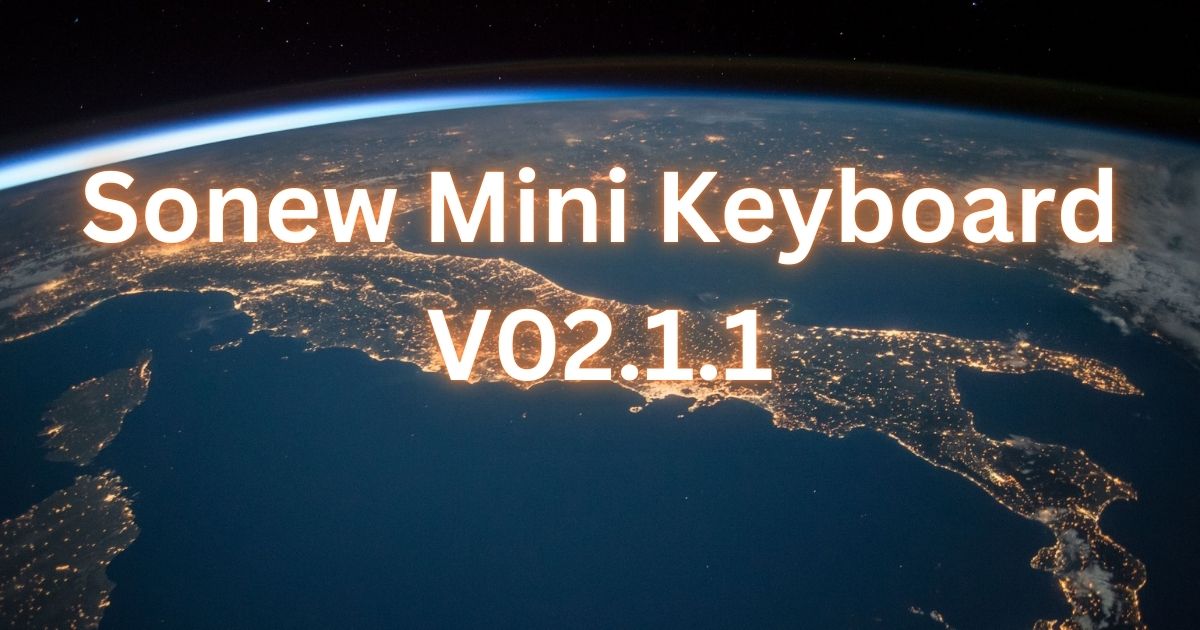

Post Comment