The TADOConnection component in Delphi is widely used for database connectivity, leveraging Microsoft’s ActiveX Data Objects (ADO). With the increasing shift toward 64-bit applications, developers often wonder if TADOConnection can function seamlessly in this environment. The short answer is yes, but there are important considerations to ensure compatibility and performance.
In this article, we’ll explore the compatibility of TADOConnection with 64-bit Delphi applications, potential challenges, and how to configure it for optimal use.
What Is TADOConnection?
TADOConnection is a Delphi component that provides a bridge between your application and a database using ADO. It supports multiple database types, including:
- Microsoft SQL Server
- Oracle
- Access
- MySQL (with appropriate OLE DB drivers)
ADO relies on OLE DB drivers to establish connections, making TADOConnection a versatile tool for database-driven applications.
64-Bit Compatibility of TADOConnection
1. Native Support in Delphi
TADOConnection is compatible with both 32-bit and 64-bit Delphi applications. However, the environment in which it operates must be correctly configured for a 64-bit architecture.
2. Dependency on OLE DB Drivers
The main factor affecting TADOConnection’s functionality in 64-bit applications is the availability of 64-bit OLE DB drivers for your database. If the correct drivers are not installed, the connection will fail.
3. Key Configuration Points
- Ensure you have installed the 64-bit version of the required database driver (e.g., SQL Server Native Client, Oracle Provider for OLE DB).
- Verify that your Delphi application is compiled for a 64-bit target platform.
Steps to Ensure TADOConnection Works in a 64-Bit Application
- Install 64-Bit Database Drivers
- Download and install the 64-bit version of the OLE DB provider for your database.
- Examples include:
- SQL Server Native Client (64-bit)
- Microsoft ACE OLEDB (for Access databases)
- Update Connection Strings
- Modify the connection string to explicitly reference the correct OLE DB provider.
- Example for SQL Server:
Provider=SQLNCLI11;Server=YourServerName;Database=YourDatabaseName;Trusted_Connection=yes;
- Compile Your Application for 64-Bit
- In Delphi, set the target platform to 64-bit Windows.
- Check for any 32-bit-specific code or dependencies in your project.
- Test the Connection
- Use the TADOConnection editor in Delphi to test the connection string.
- Debug and handle any errors related to driver compatibility or permissions.
Potential Challenges and Solutions
1. Missing Drivers
- Problem: The required 64-bit OLE DB driver may not be installed on the target system.
- Solution:
- Distribute the appropriate driver with your application or include installation instructions for end-users.
2. Platform Mismatch
- Problem: Using a 32-bit driver with a 64-bit application.
- Solution:
- Always ensure drivers match the application’s architecture.
- For legacy 32-bit drivers, consider creating a 32-bit compatibility layer or using a different database interface.
3. Deprecated OLE DB Providers
- Problem: Some OLE DB providers, like Jet for Access, are deprecated and may not support 64-bit.
- Solution:
- Use the Microsoft ACE OLEDB provider as a modern alternative for Access databases.
Alternative Database Connectivity Options
If you encounter issues with TADOConnection, consider these alternatives:
1. FireDAC
- A powerful and modern database library in Delphi that supports both 32-bit and 64-bit applications.
- Provides better performance and wider compatibility than ADO.
2. dbExpress
- A lightweight database framework for Delphi, also compatible with 64-bit applications.
3. Direct Database Drivers
- Use database-specific libraries (e.g., SQL Server’s ODBC or Oracle’s Instant Client) to bypass ADO entirely.
Conclusion
TADOConnection can work with 64-bit Delphi applications, but proper configuration is essential. Ensuring that 64-bit OLE DB drivers are installed, connection strings are updated, and your application is compiled for the correct platform will help avoid compatibility issues.


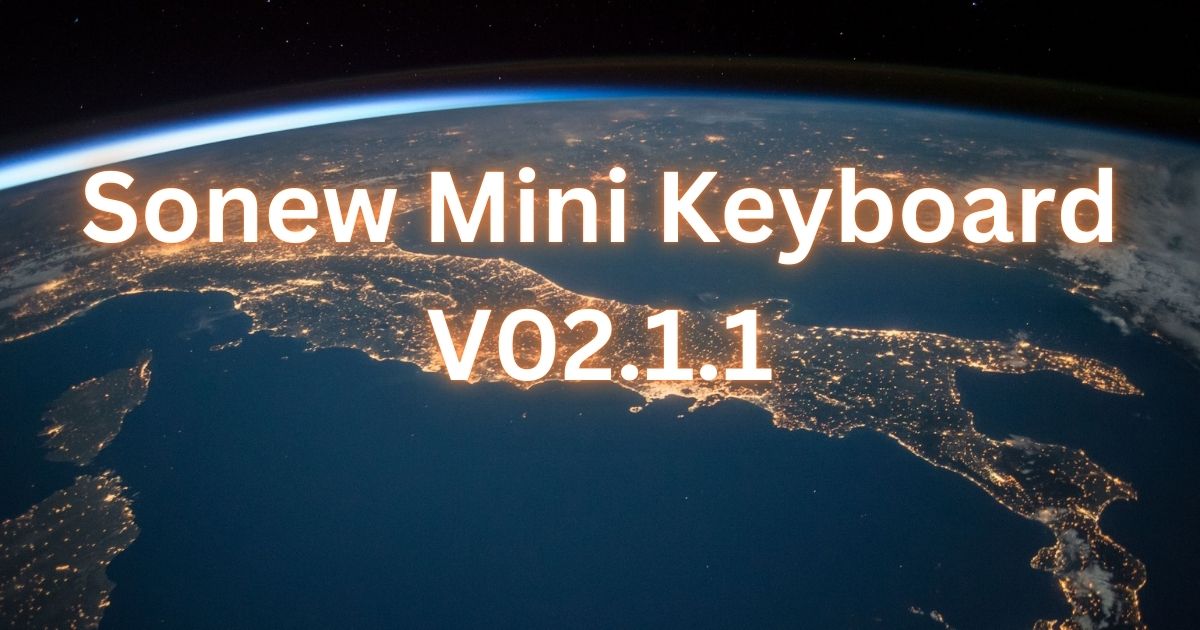

Post Comment